Calendar Export
Use this tool to export data from your Finalweb calendar into a text file in Tab-Separated Value format. You can then import this file into your Microsoft Outlook calendar, or any other calendar program that can accept a tab-separated file as input.
To import this file into Microsoft Outlook:
- In the main menu, navigate to File -> "Import and Export..."
- Select "Import from another program or file", then "Tab Separated Values (Windows)"
- Click on the "Browse..." button to search for the downloaded text file
- Select the desired option for handling duplicate items, then click Next
- Click on Calendar, then Next
- Click on Finish to complete the import process

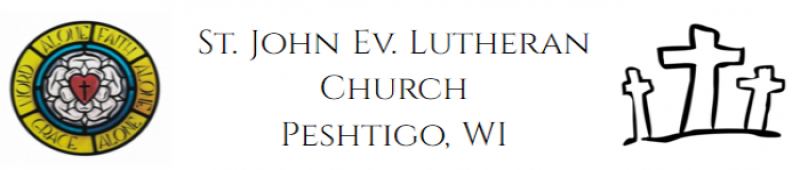
 Home
Home